Step One:
Click on the "comments" hyperlink at the bottom of the post you want to comment on.
(Instructions continue after the jump)
Step Two:This box will appear on your screen!
Step Three:
Type your comment or question in the box below "Post a Comment"
Step Four:
Choose a "profile". This could be an account you already have (Google, AIM, etc) or you can choose to post anonymously. This doesn't mean you can't identify yourself! We'd love to know who you are, simply sign your name after your comment!
Step Five:
Type in the word verification to prove you're not a robot!
Voila!
Your comment appears below the post!
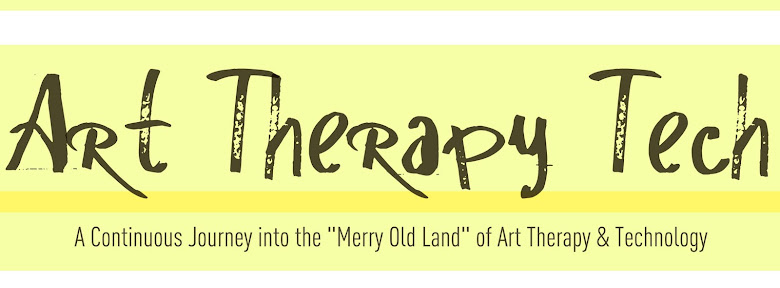






No comments:
Post a Comment